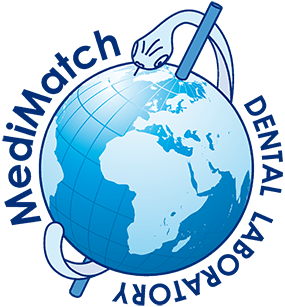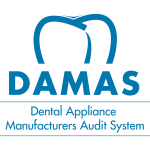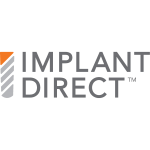How to use the Medit i700 wireless hub
Power is supplied by connecting the adapter cable to the wireless hub power port. The power turns off when the adapter port is removed.
When the Medit i700 Wireless is turned on, it will automatically try to pair with the wireless hub. Both the i700 Wireless handpiece and wireless hub must be powered and placed within a range of each other to pair. When pairing is in progress, the LED on top of the i700 Wireless handpiece flashes. When pairing is complete, the LED lights up. You can start scanning when the pairing is complete.
When the i700 Wireless is turned on, it will automatically try to pair with the wireless hub. Both the i700 Wireless handpiece and wireless hub must be powered and placed within a range of each other to pair. When pairing is in progress, the LED on top of the i700 Wireless handpiece flashes. When pairing is complete, the LED lights up. You can start scanning when the pairing is complete.
- i700 Wireless uses two antenna modules: 60 GHz for data transmission and 2.4 GHz for the control. The actual frequency depends on the local regulations.
- The actual operational range is up to 5 m, and it may vary depending on the environment.
- 60 GHz Frequency: 57 – 64 GHz
- 2.4 GHz Frequency: 2.4 – 2.5 GHz
Power is supplied from the connected PC without using the adapters when connected with a power delivery cable. In this case, the PC must be turned on. If the power delivery cable is removed from the PC, the wireless hub will be automatically turned off and the connection status, such as pairing, will be initialized.