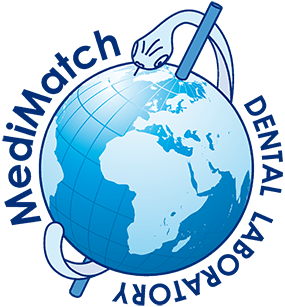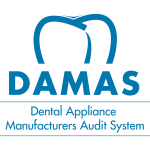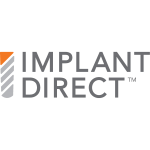Intraoral Scanner Connection


Connect Medit to MediMatch Dental Laboratory
- Partners
- Search for partners “medimatch dental lab”


Connect iTero to MediMatch Dental Laboratory
- Connect
- scan@medimatch.ie


Connect Carestream to MediMatch Dental Laboratory
- scan@medimatch.ie


Connect Primescan to MediMatch Dental Laboratory
- scan@medimatch.ie


Connect 3Shape TRIOS to MediMatch Dental Laboratory
- Configure
- Lab connection
- Add scan@medimatch.ie
- Go to communication
- scan@medimatch.ie
- Once connection is accepted click “Refresh”
Any other brand
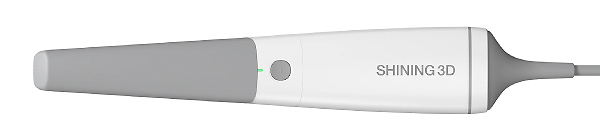
MediMatch accepts most scanners, if your scanner is not listed above, call our digital department on 01 699 1588 to find out how you can send your digital impressions.
How to Send Digital Impressions
Whether you take digital or traditional impressions, we can help you with all.